SAP Router License Renewal
click on SAProuter certificates for support connections
Click on apply for SAProuter certificate
Click on continue.
CN=rd1sr, OU=0000674837, OU=SAProuter, O=SAP,
C=DE
Take backup of certreq, cred_v2, local.pse, srcert these
files and then stop saprouter with below command-:
saprouter –s
Run below command-:
sapgenpse get_pse -v -r certreq1 -p
local.pse
pin used 1234 and distinguished name is CN=rd1sr,
OU=0000674837, OU=SAProuter, O=SAP, C=DE
Certreq1 file will be created now and copy
content of this file between begin and end certificate request.
Copy the content on portal
Click on request certificate.
Then it will give text as below-:
Copy all text including begin and end and
create new file srcert and paste all content in srcert file.
Run below command-:
sapgenpse import_own_cert -c srcert -p
local.pse
use pin 1234
Run below command to create cred_v2 file
sapgenpse seclogin -p local.pse
pin 1234
To check license validity

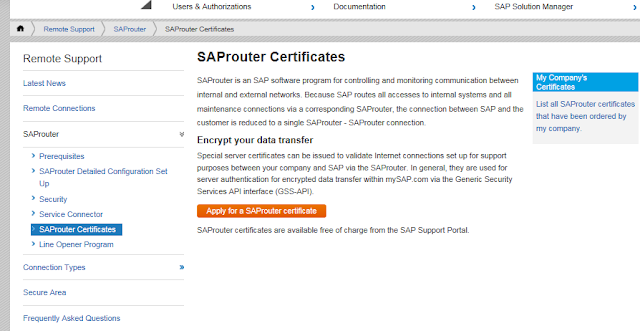



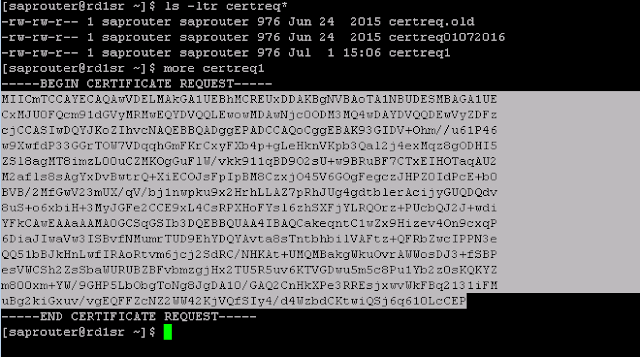








No comments:
Post a Comment